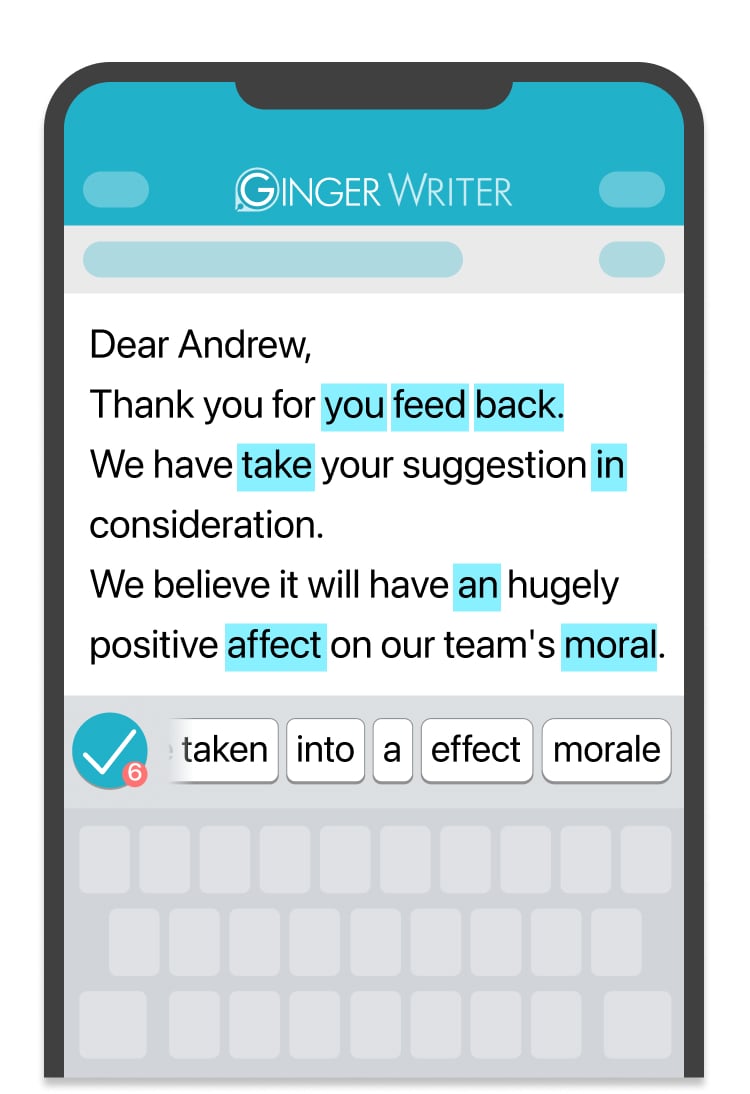Writing is hard. Even the most-talented writers make mistakes with typing errors and grammar errors. Ginger has developed AI-based tech to help you avoid these mistakes so you can write more quickly. Ginger is a second pair of eyes when you quickly type a message, ensuring all your sentences are idiomatic and professional. For students, Ginger provides feedback on grammar mistakes to improve your writing skills. For marketers, Ginger includes the revolutionary Sentence Rephrase to provide more creative options to your sentences. With Ginger, your writing will always be error free and creative.

Don’t get stuck with writer’s block
Ginger creatively suggests alternatives to your sentences with Sentence Rephrase
How does Ginger’s AI-powered writing assistant work?
Ginger uses an advanced artificial intelligence algorithm developed by a team of data scientists and linguists that analyzes full sentences in English to ensure it understands the meaning of the sentence before correcting it. Ginger learns the rules and patterns of grammar by analyzing millions of sentences from a corpora of research to make sure you can express exactly what you’re trying to say. While there’s a lot of complex engineering behind it, Ginger’s writing assistant is easy to use and can seamlessly correct verb tenses, suggest different words, and improve sentence structure.
Sentence Rephrase enables better writing
Here at Ginger, we know creative writing can be just as difficult as perfecting one’s grammar. Building upon our advancements in language processing and engineering, we developed a tool to present users with up to eight alternatives to their sentences. With this tool writing emails that aren’t repetitive or finding the perfect turns of phrase is fast and easy. Sentence Rephrase is loved by lawyers and costumer service agents who are always looking for ways to speed up their writing so they can focus on their clients’ work as well as by copywriters who are able to quickly provide alternatives.
Say goodbye to writer’s block and try Sentence Rephrase here.
Where is Ginger available?
Ginger is available everywhere you write. Our browser extensions allow you to check your grammar on all your favorite websites including Gmail and Facebook. Ginger desktop apps are available for Mac and Windows, including our Microsoft Office add-in, provide immediate correction with our CTRL (or CMD on Mac) + C + C shortcut. Plus, the Ginger Writer mobile app is available for Android and iPhone for when you’re writing on the go.
How to try Ginger?
Want to try Ginger? Create an account now – installation is simple and free. You can pick from multiple options on how to use Ginger below:
Ginger Browser Extension
When you add our extension to your browser (available on Chrome, Edge), you can access Ginger’s writing suggestions for all your favorite websites such as Gmail, LinkedIn, Twitter, Facebook, and more.
Extension drop down access for quick writing directly on the toolbar of your extension.
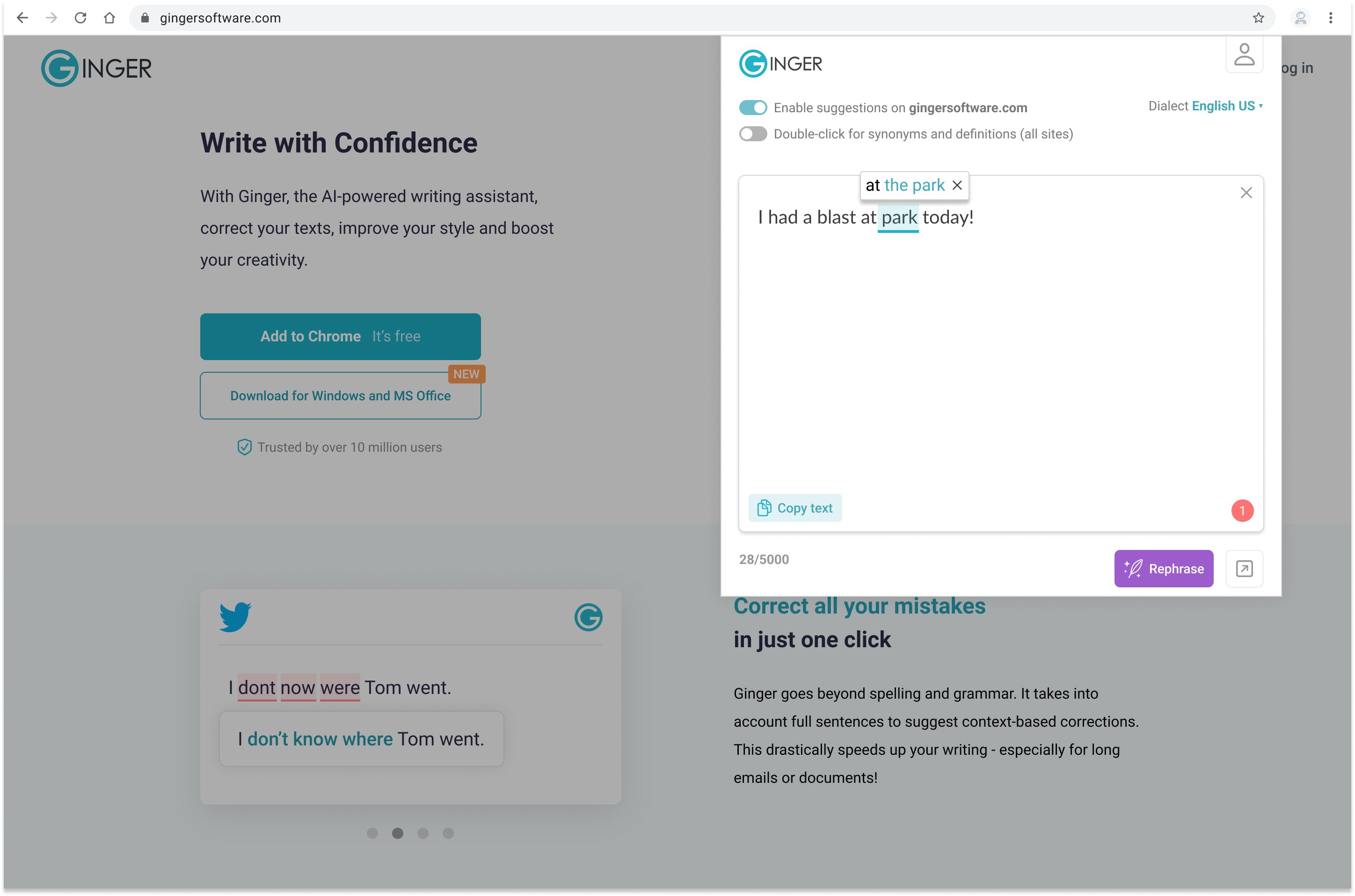
Inline suggestions on any site by clicking the blue G in the text field you’re writing in. Also, by clicking the G, you have the option to expand the editor.
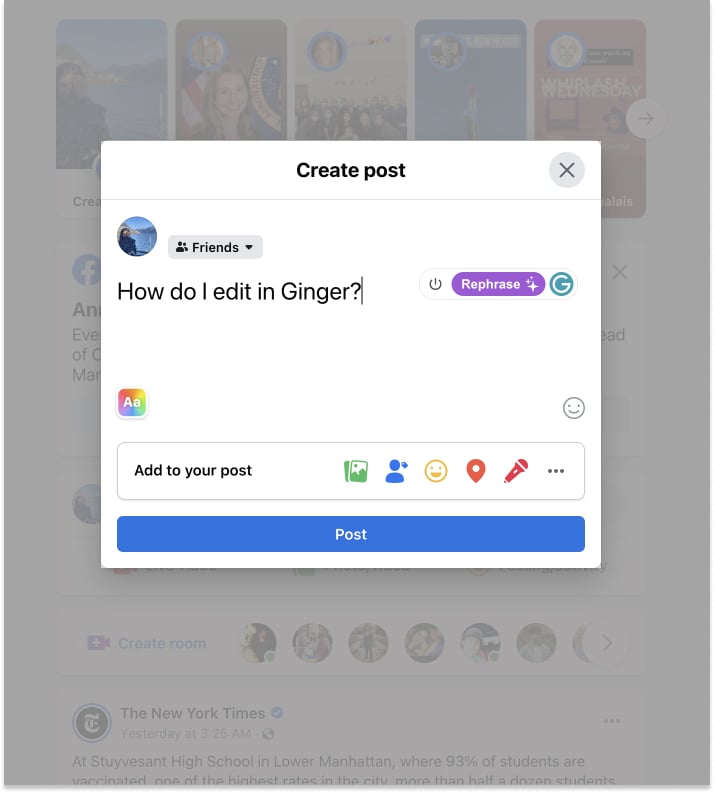
Ginger Desktop Apps
Our desktop apps are available on Mac and Windows (includes Microsoft Office add-in integration). The app helps you avoid the distractions of the browser so you can get busy writing faster and better!
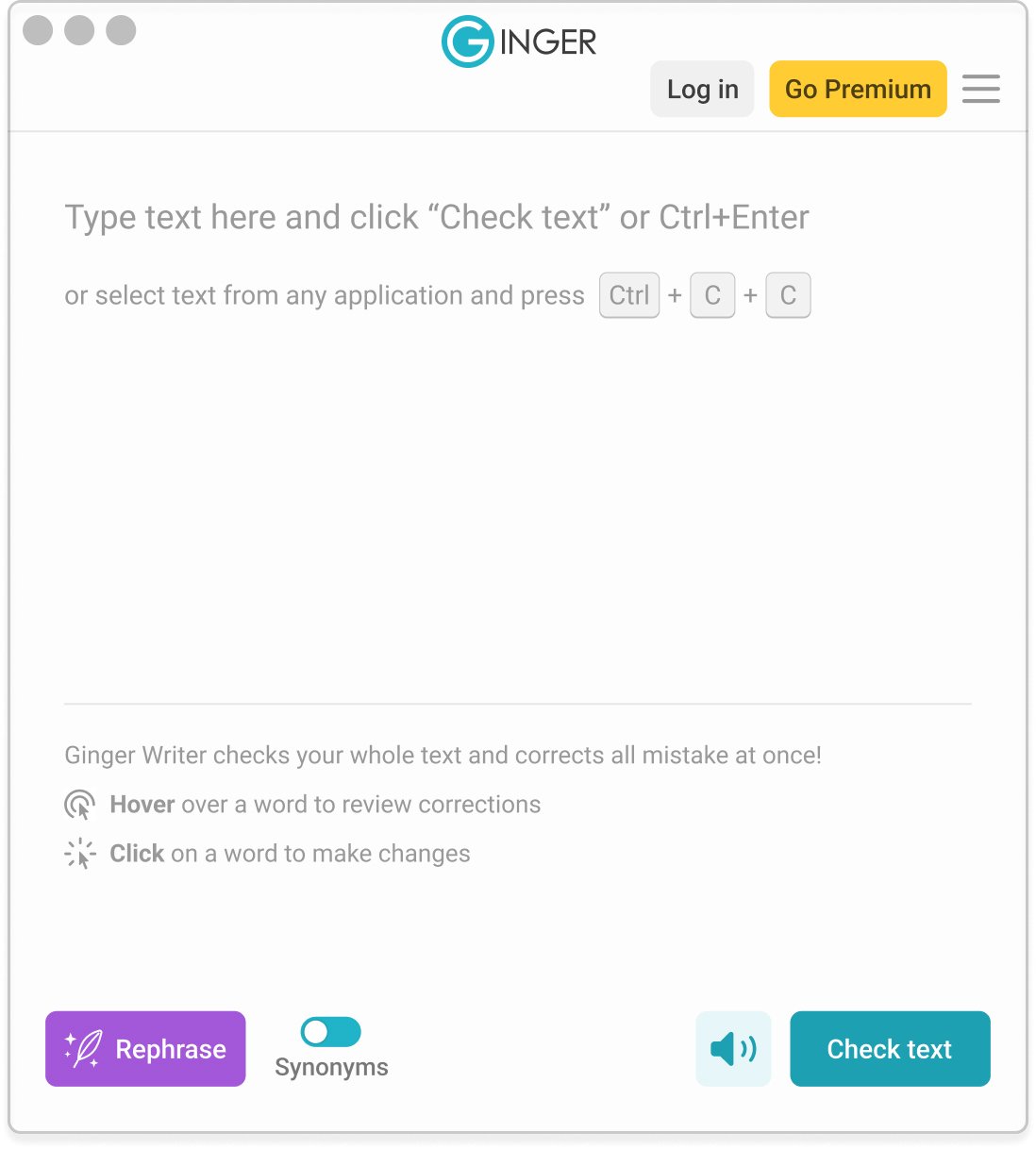
Ginger Writer Mobile App
Say goodbye to embarrassing text fails by adding Ginger Writer to your iPhone or Android so you write more effectively wherever, whenever.